Now I just need to test it for deployment using either Workgroup Manager or ARD.
Disable Adobe Update Manager
You need to create a file called com.adobe.AdobeUpdater.Admin.plist in your ~/Library/Preferences/ which can be done in two different ways, through the Terminal with a defaults write command, or by manually creating the file with a text editor.Here’s how to do it through the command line:
* Launch Terminal (located in /Applications/Utilities/)
* At the command prompt, paste this command exactly
defaults write com.adobe.AdobeUpdater.Admin Disable.Update -bool yes* Hit return to execute the command and create the plist file
You can double-check that the file has been created by looking in ~/Library/Preferences/ for the file. Now, theoretically at least, Adobe Update Manager will not launch on Mac user login and system boot.
There is also the option of manually creating the plist file, either though a plist editor or if you’re familiar with plists just by using a text editor.
Again you need to create a file located at /Library/Preferences with the name com.adobe.AdobeUpdater.Admin.plist with a boolean set true to “Disable.Update”, as you can see in the screenshot below:
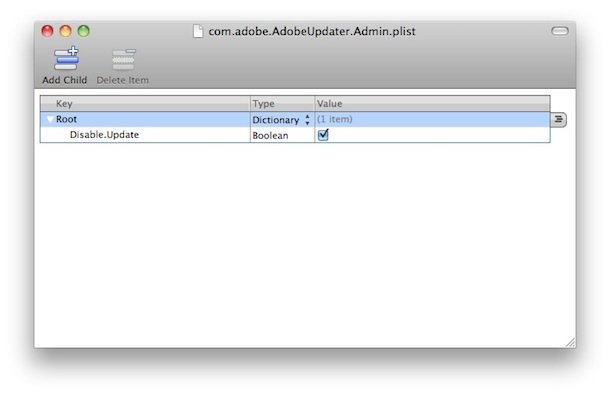
Now you should be able to reboot your Mac, logout of a user, and anything as usual, without the annoyance of Adobe Update Manager barging in on your computing session. Stopped in it’s tracks!
I can verify this does work large scale. Rolled it out with success. Mac is a PAIN to admin on a large scale.
ReplyDelete